→ Role: Product Designer
→ Tools: Figma
→ Scope: Full homepage redesign, new contact page and referral page
→ Client ask: Make the website more visual, engaging, and targeted to junior UX designers
While the project hasn’t gone public, designs were created with scalability and developer handoff in mind.
The founder of a full-service design agency, asked me to redesign the marketing site for their new apprenticeship program, DesignXP, built to help junior UX designers gain real-world experience.

The client didn’t like that the original designs were text-heavy and lacked visual elements, but they did not want to make any major changes to the copy.
So what’s my goal?
To make the site intuitive, credible, and visually compelling while keeping the copy.
As an early-career designer myself, I didn’t want to let my biases color the product outcomes. So, I took a step back and conducted informal research to better understand our userbase of junior UX designers. Time and budget constraints made formal user research unfeasible.
I conducted informal interviews to validate user pain points and ensure alignment with real experience.
“I’ve applied to 30+ jobs and keep hearing I need real-world experience.”
-Aspiring UX Designer
“I worry that my capstone project won’t be enough for my portfolio.”
- Bootcamp Student
“We see so many bootcamp grads who don’t understand how products work in teams.”
- Hiring Manager
Key finding 1: Aspiring UX Designers struggle to gain experience beyond current training programs, while hiring managers emphasize real-world collaboration skills.
This suggested that the site needs to emphasize the takeaways of the apprenticeship program, such as real-world experience, so that it provides a direct solution to their pain point.
I wanted to emphasize terminology commonly used by job-seekers and hiring professionals. This way, the messaging for the apprenticeship program will feel familiar, credible, and directly relevant to the audience.
So, I analyzed job posts and industry language on LinkedIn to align copy with industry language and improve product discoverability.

When auditing entry-level job postings, I found that there were 3 common skills that employers look for, which weren’t being used in our current designs:
This presented an opportunity to communicate the apprenticeship’s takeaways, so altogether, my informal research informed the visual tone and information architecture of my redesign.
Since the client wanted to keep the copy, I incorporated visual storytelling to present the information in a more engaging manner.
The Features and Pricing section went through the most changes:

Changes made: Since this section was heavy on text, I made the following changes to meet the client’s ask for a more visual compelling site:

Changes made: The original design made it difficult to compare offerings between the two plans, so I introduced a tiered comparison chart to improve scannability of the details.
This emphasizes what users gain from the apprenticeship and nudges users towards conversion.
The client responded positively to my first iteration, especially how I used visual storytelling in the Features section.


Only the “How It Works” section required more iteration.
I had originally proposed a footsteps animation, but due to timeline and budgetary constraints, we opted for a simpler, static version and injected the primary brand color into bold icons.



See a side-by-side breakdown across all sections.
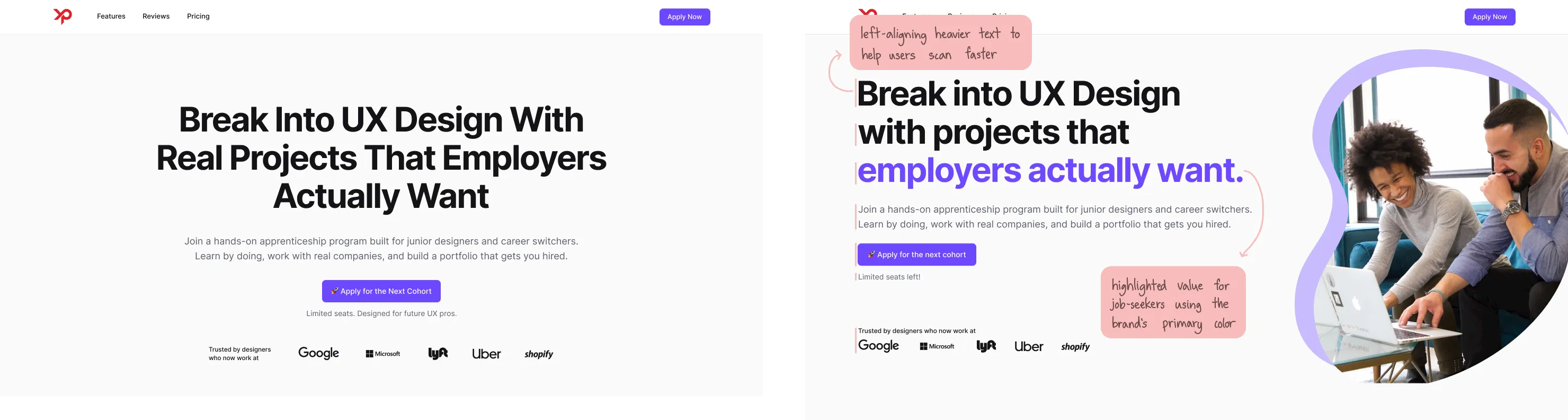






Impressed by the initial outcomes, the client asked me to expand the project by designing several new sections:
Throughout, I maintained consistent design patterns and accessible color contrast for easy implementation and responsiveness.




I learned a lot from this project!
While the project has yet to go live, the design is dev-ready and positioned for easy rollout. I’m proud of the personality and structure I brought to a young company finding its footing.
I’m excited to continue this partnership with a scaling design agency as this project matures, as it reminded me how much impact small, intentional design choices can make. I hope to keep refining my visual design and research skills for thoughtful user experiences.
And that’s a wrap! If you have any questions or feedback, please don't hesitate to contact me.
Or, view another project:
Alleviating loneliness in older adults